Analyzing data requires a lot of filtering operations. Pandas provide many methods to filter a Data frame and Dataframe.query() is one of them.
Syntax: DataFrame.query(expr, inplace=False, **kwargs)
Parameters:
expr: Expression in string form to filter data.
inplace: Make changes in the original data frame if True
kwargs: Other keyword arguments.
Return type: Filtered Data frame
To download the CSV file used, Click Here.
Note: Dataframe.query() method only works if the column name doesn’t have any empty spaces. So before applying the method, spaces in column names are replaced with ‘_’
# importing pandas package
import pandas as pd
# loading data frame from csv file
data = pd.read_csv("employees.csv")
# replacing blank spaces with '_'
data.columns =[column.replace(" ", "_") for column in data.columns]
# filtering with query method
data.query('Senior_Management == True', inplace = True)
# display
print(data)
Output:-

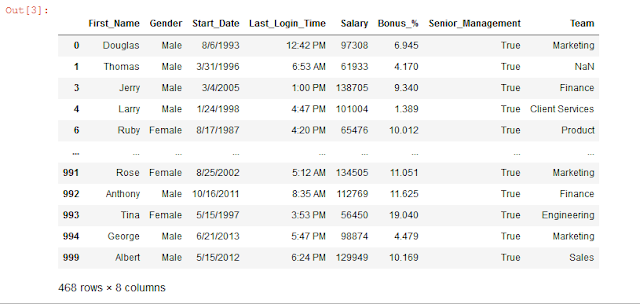
0 comments :
Post a Comment
Note: only a member of this blog may post a comment.