Operating systems are used in a variety of computing environments to manage and control computer systems. The following are section I will discuss how operating systems are used in a variety of computing environments.
1. Traditional Computing
The lines between traditional computing environments have blurred, with Web technologies and increasing WAN bandwidth providing more ways to access them.
Companies establish portals, network computers, mobile computers, and home users have access to more data. These fast data connections give users more access to more data.
Home computers are used to serve up Web pages and run networks, and firewalls are used to protect networks from security breaches. In the late 20th century, computing resources were scarce and systems were either batch or interactive.
Time-sharing systems used a timer and scheduling algorithms to cycle processes quickly through the CPU, giving each user a share of the resources. Today, all processes are owned by the same user.
2. Mobile Computing
Mobile computing refers to computing on handheld smartphones and tablet computers. Historically, mobile systems gave up screen size, memory capacity, and overall functionality in exchange for access to services such as e-mail and web browsing. Over the past few years, features have become so rich that the distinction in functionality between desktop and laptop computers may be difficult to discern.
Developers are now designing applications that take advantage of the unique features of mobile devices, such as GPS chips, accelerometers, and gyroscopes. Mobile devices use accelerometers to detect orientation and other forces, such as tilting and shaking.
These features are used in computer games and augmented-reality applications. Mobile devices typically use IEEE 802.11 wireless or cellular data networks, but their memory capacity and processing speed are limited. Two operating systems dominate mobile computing: Apple iOS and Google Android.
3. Distributed Systems
A distributed systems a collection of physically separate, possibly heterogeneous, computer systems that are networked to provide users with access to the various resources that the system maintains.The protocols that create a distributed system can greatly affect that system's utility and popularity.
The continuing advent of new technologies brings about new forms of networks.
Some operating systems have taken the concept of networks and distributed systems further than the notion of providing network connectivity.
4. Client Server Computing
As PCs have become faster,more powerful, and cheaper, designers have shifted away from centralized system architecture.Terminals connected to centralized systems are now being supplanted by PCs and mobile devices.
Correspondingly, user-interface functionality once handled directly by centralized systems is increasingly being handled by PCs, quite often through a web interface.
As a result, many of today's systems act as server systems to satisfy requests generated by client systems.
The file-server system provides a file-system interface where clients can create, update, read, and delete files.
5. Peer-To-Peer Computing
- Another structure for a distributed system is the peer-to-peer (P2P) system model.
- To participate in a peer-to-peer system, a node must first join the network of peers.
- To support this approach, a discovery protocol must be provided that allows peers to discover services provided by other peers in the network.
- Peer-to-peer networks gained widespread popularity in the late 1990s with several file-sharing services, such as Napster and Gnutella, that enabled peers to exchange files with one another.
- Skype is another example of peer-to-peer computing.
6. Virtualization
Virtualization is a technology that allows operating systems to run as applications within other operating systems.
Broadly speaking, virtualization is one member of a class of software that also includes emulation.
Windows was the host operating system, and the VMware application was the virtual machine manager VMM.
Even though modern operating systems are fully capable of running multiple applications reliably, the use of virtualization continues to grow.
On laptops and desktops, a VMM allows the user to install multiple operating systems for exploration or to run applications written for operating systems other than the native host.
Companies writing software for multiple operating systems can use virtualization to run all of those operating systems on a single physical server for development, testing, and debugging.
7. Cloud Computing
- Cloud computing is a type of computing that delivers computing, storage, and even applications as a service across a network.
- In some ways, it's a logical extension of virtualization, because it uses virtualization as a base for its functionality.
- For example, the Amazon Elastic Compute Cloud (EC2) facility has thousands of servers, millions of virtual machines, and petabytes of storage available for use by anyone on the Internet.
Public cloud—a cloud available via the Internet to anyone willing to pay for the services
Private cloud—a cloud run by a company for that company’s own use
Hybrid cloud—a cloud that includes both public and private cloud components
Software as a service (SaaS)—one or more applications (such as word processors or spreadsheets) available via the Internet
Platform as a service (PaaS)—a software stack ready for application use via the Internet (for example, a database server)
Infrastructure as a service (IaaS)—servers or storage available over the Internet (for example, storage available for making backup copies of production data)
These cloud-computing types are not discrete, as a cloud computing environment may provide a combination of several types.
Certainly, there are traditional operating systems within many of the types of cloud infrastructure.
These tools manage the resources within a given cloud and provide interfaces to the cloud components, making a good argument for considering them a new type of operating system
8. Real-Time Embedded Systems
- Embedded computers are the most prevalent form of computers in existence.
- The systems they run on are usually primitive, and so the operating systems provide limited features.
- These embedded systems vary considerably.
- The use of embedded systems continues to expand.
- Even now, entire houses can be computerized, so that a central computer—either a general-purpose computer or an embedded system—can control heating and lighting, alarm systems, and even coffee makers.
- Embedded systems almost always run real-time operating systems.
- A real-time system is used when rigid time requirements have been placed on the operation of a processor or the flow of data; thus, it is often used as a control device in a dedicated application.
- Some automobile-engine fuel-injection systems, home-appliance controllers, and weapon systems are also real-time systems.

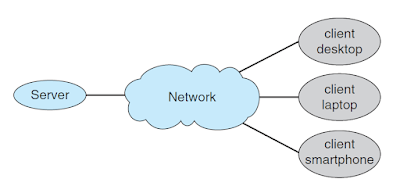
0 comments :
Post a Comment
Note: only a member of this blog may post a comment.